
by Pinger, Inc.
In general, this app can be used for journal activities, draw/write response, label parts of ______ (plants, 5 senses, etc). math problems, clip art for beginning sounds, and so much more!
Use the tic tac toe background for nice boxes to practice beginning sounds, sightwords, ways to make a number, or word families
Use the stickers to practice counting or addition/subtraction
Take a photo and trace it with the tools, then change the background to white!
Take a photo or screenshot of a hundreds chart, and use stamps to touch and count/skip count
Take a photo or screenshot of any worksheet for matching letters or rhymes/handwriting/math. Students can access your worksheet in the camera roll, or take a photo of it themselves!
Use as a whiteboard activity (short e lesson)
To erase the ink and stamps: SHAKE IT! Or choose the eraser in the chalk tool menu (enlarge it if needed). To erase the background, choose a white background.
To save or send: Click the wrench, save to camera roll or send as email (have your email set up)
"App Smashing" project idea:
- Draw on doodle buddy, save in camera roll
- import into a talking app such as ShowMe or ChatterPix to tell about their picture or a story.
- In my class, students took a turn with the iPads, and learned how to save it.
- Then I worked with students during centers to do their recording in ChatterPix.



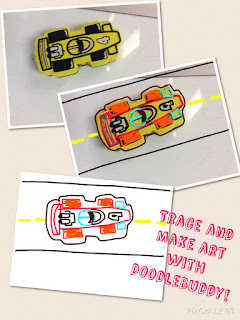










Thanks for taking the time to discuss that, I feel strongly about this and so really like getting to know more on this kind of field. Do you mind updating your blog post with additional insight? It should be really useful for all of us.
ReplyDeleteParler