I had been wanting to find ways to use
QR codes (Quick response codes) in our learning. I must admit, I had seen QR codes before but never really knew why or how to use them. After my success with
teen numbers around the room, I wanted to make more!
I use this activity in my word work center. Students use an iPad (or my iPhone, if needed), scan the code, and a sight word appears in their browser! Each card they scan has a number, and students write the word in the corresponding numbered box on their recording sheet.
I was fortunate to find the cute iPad template on Teachers Pay Teachers, and I created the codes using http://www.qrstuff.com. The site is easy to use! I found the images online for some of our Journeys sight words, saved the link to the image, and pasted it in the QR code maker. An image is created for each code, which I then inserted into the template.

If your iPads or phones don't have a QR code reader, try
Kutar QR Reader. It's free, and really easy for students to use, because the entire screen can scan, and kids don't have to hold super still. There are other great free code readers, too.

Click
HERE to download my sight word center from my Dropbox folder. The words included are:
all, and, are, can, come, down, for, go, good, have, help, how, like, look, make, me, off, play, said, she, the, what, with, you. The QR codes can be changed for words you want to use, if you make your own codes. Please see the last page for credit for the original template.
I know your kids will love using these codes! Please comment if you use them and let me know how it went. Enjoy!
 Click HERE to download my sight word center from my Dropbox folder. The words included are: all, and, are, can, come, down, for, go, good, have, help, how, like, look, make, me, off, play, said, she, the, what, with, you. The QR codes can be changed for words you want to use, if you make your own codes. Please see the last page for credit for the original template.
Click HERE to download my sight word center from my Dropbox folder. The words included are: all, and, are, can, come, down, for, go, good, have, help, how, like, look, make, me, off, play, said, she, the, what, with, you. The QR codes can be changed for words you want to use, if you make your own codes. Please see the last page for credit for the original template. 


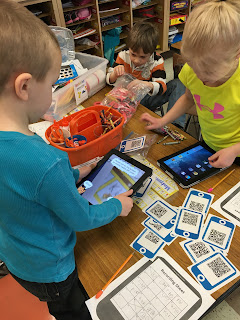








No comments:
Post a Comment