I started out small. For Thanksgiving, we made something in another app (Felt Board), and sent it to Seesaw (see this post). I wanted the students to narrate what their design was about, so I worked with each student individually to show them how to record.
Later I added ideas such as drawing and telling about a topic, annotating on a worksheet I pre-loaded for them, moving pre-made labels around the image to label a reindeer and gingerbread cookie, and led up to some app smashing with Chatterbox Kids, PicCollage Kids, and more.
Soon was able to give brief instructions for things like:
- Take a photo of your Math activity in Seesaw and explain your learning. No problem!
- Take photos and make a PicCollage, then save it and send it to me in Seesaw. I can do that!
- Find an image online of George Washington and make him talk in Chatterpix, then send it to me in Seesaw. Great job!
- Open Seesaw and copy and edit the rhyming activity and match everything up. Easy peasy!
- Find the sight word page I sent you in Seesaw, open it and click record so you can read those words to me. Wow!
- Since I might not see your work on that math job, take a picture of it and send it to me, OK? Great!
My wheels are constantly turning, trying to find new ways to make learning happen with our iPads, and save things in their Seesaw portfolio. Math, reading, writing, science, social studies, health, you name it! We practice lots of skills with technology, but Seesaw helps us document it all. Students are excited to create something and send it to me, knowing I can also send it to their family.
Seesaw encourages students to do their best, and sometimes I have them mark their work with a thumbs up emoji or a smiley face to show how they feel about their finished work or how well they understood the assignment. Seesaw is awesome for looking back through all the work for each child to monitor progress, as well.
Check out a few samples of our work:
I'm getting ready to share some great things with district colleagues at a professional development session this week. It is so hard to choose what to show them first, but I want to inspire these teachers and help them get started. I just don't want to SCARE them lol! :)
I hope you'll check out this great app and start documenting your students' learning with this online journal. You'll be glad you did, because it will change your life!

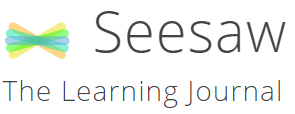










No comments:
Post a Comment