 +
+
The "Hour of Code", happening this week (December 4-8, 2017), is a nationwide initiative by
Computer Science Education Week and
Code.org to introduce millions of students to one hour of computer science and computer programming. My students love coding, with "Angry Birds" on Code.org, and with
Kodable.com, as well as a few apps I've introduced such as
Scratch Jr. and
Lightbot. That's why I was excited to see an awesome
Seesaw coding idea on Facebook yesterday.
Facebook is a wonderful thing. I've learned so much from a little community of teachers who use Seesaw, and the following ideas were inspired by a Nebraska teacher, who asked
Facebook Seesaw teachers to try out her coding activity that she made. It's a template made with tables and clipart in Google Slides, with emoji arrow "
labels" added to the template once it's in Seesaw. Adding and arranging each emoji label in isolation was the hardest part - only because it's multi-step (Pssssst, Seesaw...... please can we have a "clone" label option?)
Sharing activities in Seesaw is easier than it used to be, and it's so wonderful that the teacher who created this coding activity graciously allowed other users to take her idea and run with it. I was so excited to use her idea, that I made a few additional puzzles of my own. If you click the link below each activity, you'll be prompted to save the activity to your own Seesaw library, and you'll be able to edit the directions or emoji to be however you want (you might want to re-record my voice instructions... Ha ha). You just won't be able to change the background since it's a jpg from my Google Slides.
The first activity is from the helpful, creative teacher in Nebraska. Rudolph needs to pass each candy cane and stop at the stocking. Kids just use the label tool to manipulate the arrows and write a code to get him there. Then they can use the drawing tool to write on the iPad (or on the web), to show the path they created.
Here's a Santa coding activity I created, with a few obstacles to get from one corner to the other. I wanted kids to move around the grid instead of straight over and down. Again, they drag the arrows, then use the drawing tool to check their code.
Next, I decided to have kids find a way to get Santa to eat all the cookies, then get back to his sleigh. I incorporated a "collect" command (cookie emoji), just like in
Code.org activities with the flowers and jewels. The code has to have Santa pick up the cookie before moving to the next box.
Same idea, with a "grab" command (hand emoji) for the elf to pick up toys to load in Santa's sleigh.
I introduced these activities to students to do at a coding station on our iPads throughout the month, so I'm excited to see how they enjoy them. Manipulating labels and drawing tools work on the web version of Seesaw, too (the arrows and cookie emoji change a bit when you click on them, but the hand command doesn't show up - maybe you can change that to something else.... see what you think). Please comment and let me know how your kids like them, too. And feel free to share away, as well as be inspired to make more seasonal coding puzzles on your own and share back. :)
If you are looking for a fun "unplugged" coding activity this holiday season, I also found
this:
Happy coding, and happy holidays!







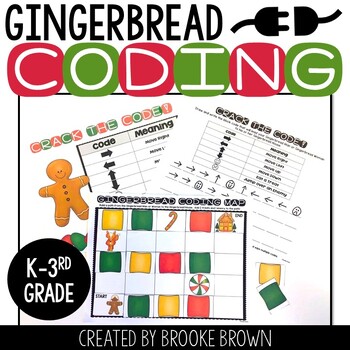








Can't wait to have my students try this! Thanks for sharing!!
ReplyDeleteI hope they loved a few of these! You're welcome!
DeleteBy any chance, can we have an example of the work of a student that did the Christmas coding or some answers for the different Christmas coding? I am new with coding and with Seesaw. Thank you!
ReplyDeleteThis comment has been removed by the author.
DeleteHi, Christine! Here's a link to one student's cookie code:
Delete(copy/paste in your brower) https://app.seesaw.me/pages/shared_item?item_id=item.1ade1680-bf45-4645-a3d4-12c252ad0953&share_token=r3LTQP0zSvOqZUbBFHxblg&mode=share
It was a station a week ago and not many students have submitted to me yet, but I could do an answer key and post it, as well. Hope you are loving Seesaw! Thanks for your comment.
Here's a student's candy cane code (copy/paste link in your browser, please)
Deletehttps://app.seesaw.me/pages/shared_item?item_id=item.a052b6f3-a112-4f8a-9df3-5223781874e3&share_token=sIC-BamVTzWwxSAh4_J4-A&mode=share
Hope these help!
Thank you so much. Yes this helps, there was a part, I wasn't sure. If we had to put an arrow and then get the thing with the hand or only the hand to get the thing. I'm anxious to try other activities. Have a nice holiday.
ReplyDelete